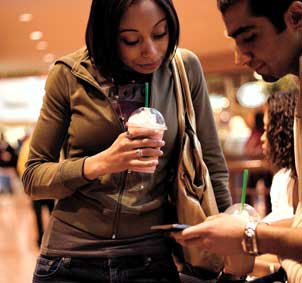
Yes, this is what we called Team Blogs. Basically, one person started making a blog, then invite others to join. Team members can either be administrators or regular posters.
Administrators can edit all posts (not just their own), add and remove team members (and grant admin access), and modify blog settings. Non-admins can only post to the blog.
To invite people to joining a blog, first go to Settings | Permissions tab and click Add Authors. Then, type the email addresses of people you invite to the blog, and they will immediately receive an email invitation.
Remember that they must have a Google Account, and if they do not have it, they will be asked to do so. Once you are ready to send the invitations, click Invite. You will receive an email when a new team member has successfully joined the blog.


1 comments:
testing
Post a Comment